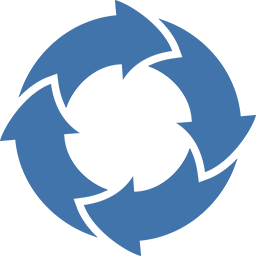For security reasons, we have updated the client version and fixed the blockchain branch. If you are using a desktop or server wallet, you need to update to the latest version. Otherwise, the wallet will be disabled until the update and all the transactions made in it will be invalid.
To update you need to:
- Turn off the wallet app.
- Create a backup of your wallet. To do this, copy the wallet.dat file to a safe place. If you are using ОС Windows, this file is located at "%appdata%\cryptonex" folder by default. ОС Linux saves this file to "~/.cryptonex"; MacOS - "~/Library/Application Support/cryptonex/" folder. It is better to copy the entire folder to a safe place.
- Delete all the files in the above-mentioned folder except for wallet.dat.
- Update the client. You can download the source code and assemblies from the official repositories https://github.com/Cryptonex/source and https://github.com/Cryptonex/release accordingly.
- Start the client and wait for the blockchain to be fully synchronized.
After that, you will have an updated version of the wallet and blockchain. Check the availability of funds in your wallet.
If you want a faster synchronization, you can use the blockchain dump. You can get it here: https://cryptonex.org/blockchain/. The current version of the blockchain is currently in the https://cryptonex.org/blockchain/mainnet-741058.tar.gz file! To do this, you need to be clear about what you're doing, but we strongly recommend that you do a full sync.
If you are experiencing difficulties with the specified update algorithm, please contact the technical support at [email protected].