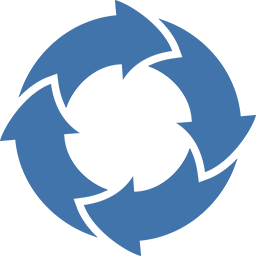Guideline on how to work with virtual mining
Send CNX for mining - make a deposit
- Go to the "Mining" section, "Make a deposit in CNX" tab.
- Select the deposit sum from the amount you have (the balance can be seen in the top line).
- You can only make a deposit in CNX. If you need to make a larger deposit, exchange other currency into CNX in the "Exchange" section or top up the balance in the "Deposit" section.
- In the comment field, enter a personal comment that will help you identify your deposit in the future.
- When you activate "Freeze the deposit for a year", you will receive the 1% bonus from the deposited amount.
- After filling in all the data, you will see the deposited sum and the received income, taking into account the deposit in a year. This is a calculation amount; it can be a large sum as the reward frequency depends on the mining pool volume – the more it is, the more often the reward comes.
- After filling in all the fields, click the "Send" button. You will see confirmation that the deposit has been made.
Top up the deposit
- You can top up only a general deposit. The frozen deposit cannot be replenished.
- Go to "Your deposits in CNX" and click the top up button.
- Specify the amount to deposit.
Monitor progress
- Go to "Your deposits in CNX".
- You can see all your deposits. If the deposit has been frozen – you can see the end date, after it you will be able to use the frozen amount.
- When you click on the selected deposit, you will get to the section with full information on the deposit and the income chart.
- On the income chart you can see all the deposit interests. Also it can be seen on the rewards transaction list in the table below.
Deposit withdrawal (withdraw from virtual mining)
- A frozen deposit can be withdrawn only after the date specified in the field "Frozen till" in the deposit section.
- You can leave your funds on the deposit even after freezing; mining will continue as it used to be.
- You can withdraw a general deposit partially or completely. Go to the section "Your deposits in CNX", press the withdraw button and specify the withdrawal amount in the pop-up window.
- The funds will be transferred to your wallet.